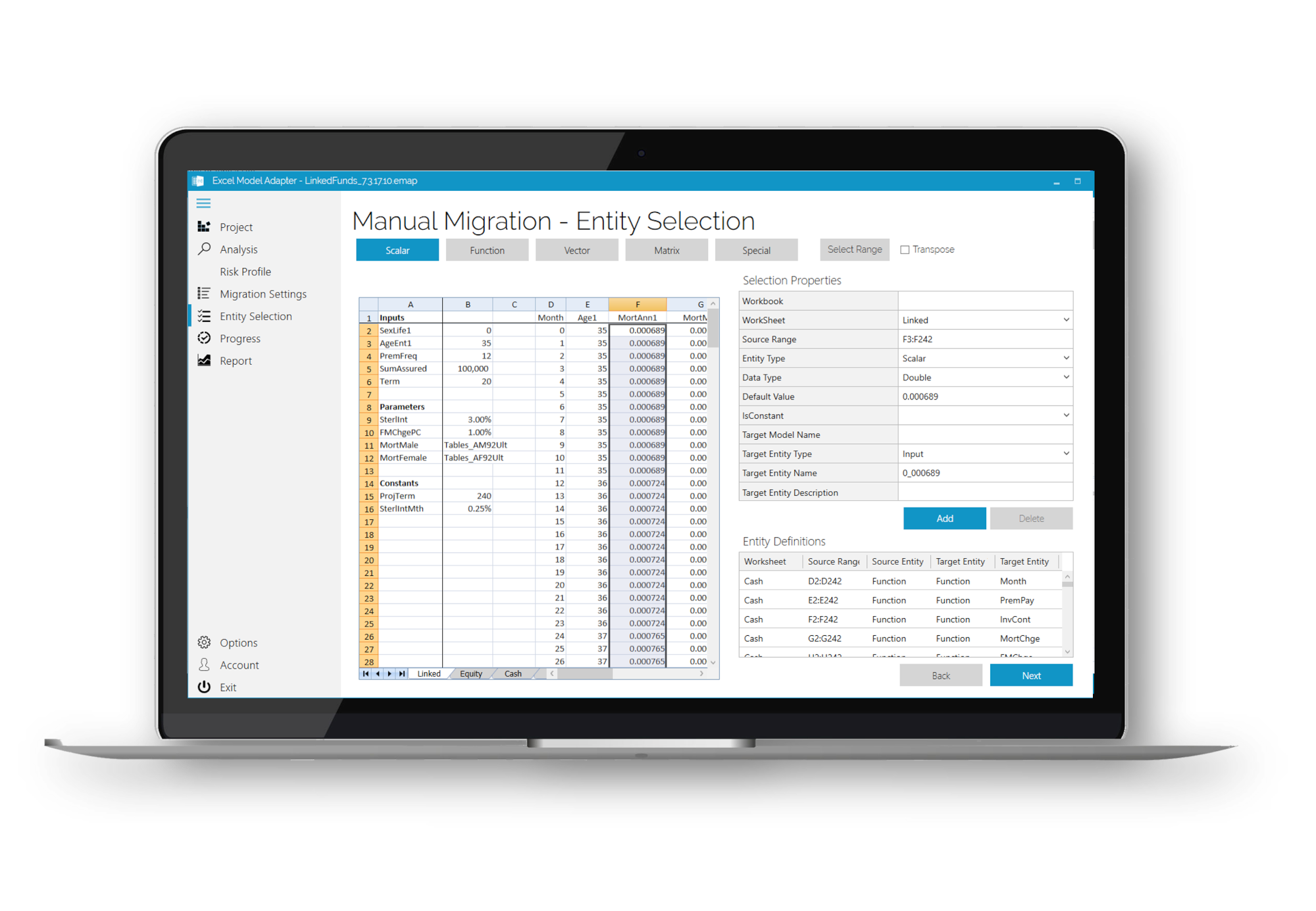Introducing the Excel Model Adapter
Excel Spreadsheets have been used within businesses to model simple problems for decades. Spreadsheet solutions which often start out as well-controlled and simple prototypes are often added to over time becoming more unwieldy and less transparent. The level of control or governance applied to these end-user solutions is rarely adequate; whilst it is possible to install some level of control using passwords this is still not secure and there is no automated record of changes made to spreadsheets.
The ideal solution in many cases would be for these spreadsheets to have been developed in modelling software but often the materiality of the results produced, and ever increasing time pressures leads to little appetite for such development to be carried out.
Developed for actuarial, finance & risk functions, the Excel Model Adapter (EMA) transforms any end-user developed spreadsheet application into a fully operational model. The EMA can be used across the entire insurance enterprise and will be available in three editions:
EMA Analyse Edition
Comprehensive analysis of any Microsoft Excel workbook content, regardless of its size, complexity, and features. EMA Analyse allows anyone to explore the risks within their spreadsheet solutions and generate powerful insights without any knowledge of the workbook.
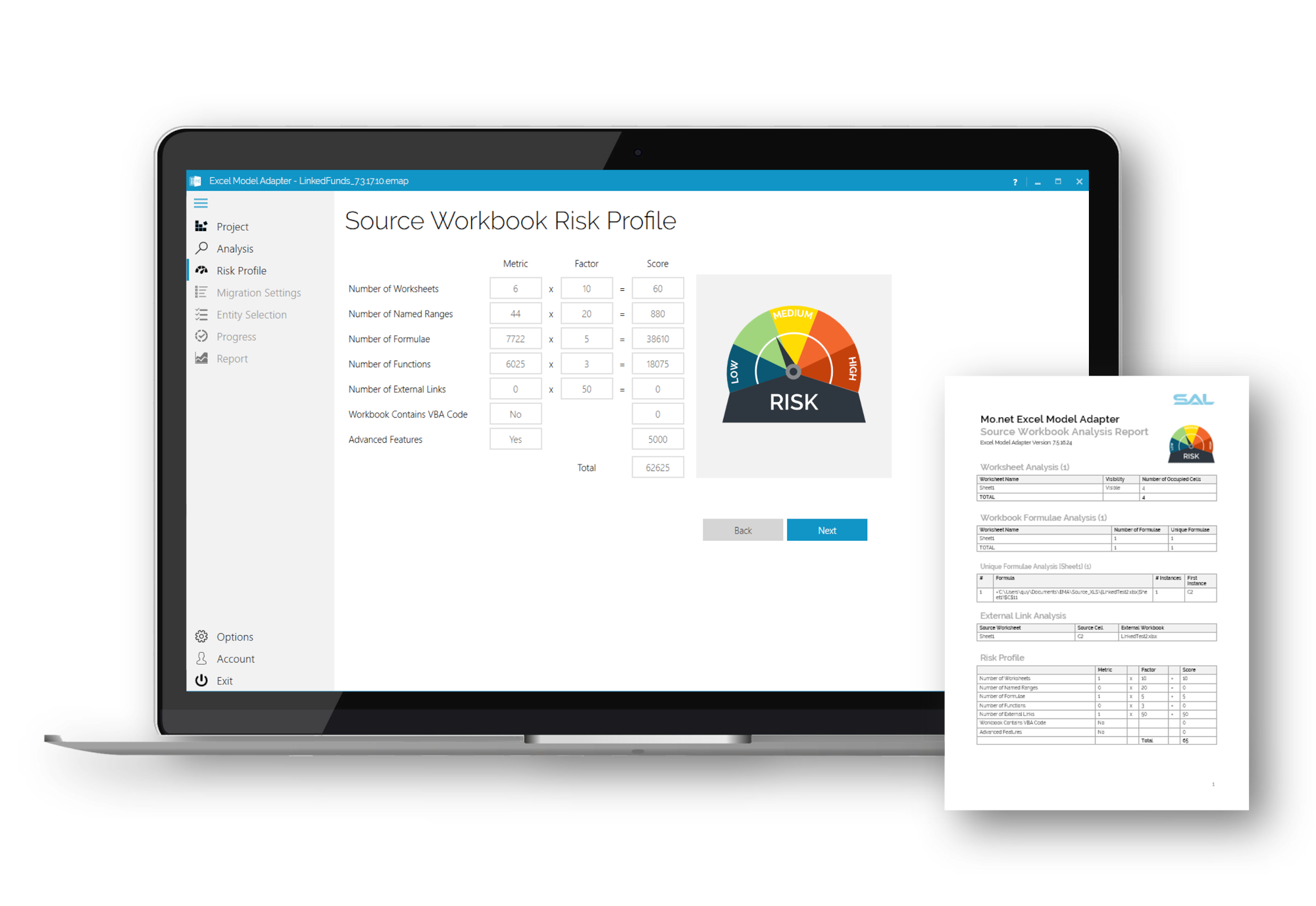
EMA Batch Analysis Edition
Batch analysis & documentation of multiple spreadsheets in one go. EMA Batch Analysis Edition leverages many of the features of EMA Analyse Edition to help enterprises better understand their entire spreadsheet estate.

EMA Migrate Edition
Transform any end-user developed spreadsheet application into a fully operational model by converting all elements of the source workbook into corresponding & clearly segregated Mo.net components. Once migrated, the project then benefits from the other best in class features of the Mo.net platform, such as control, performance, transparency, flexibility and enterprise integration.